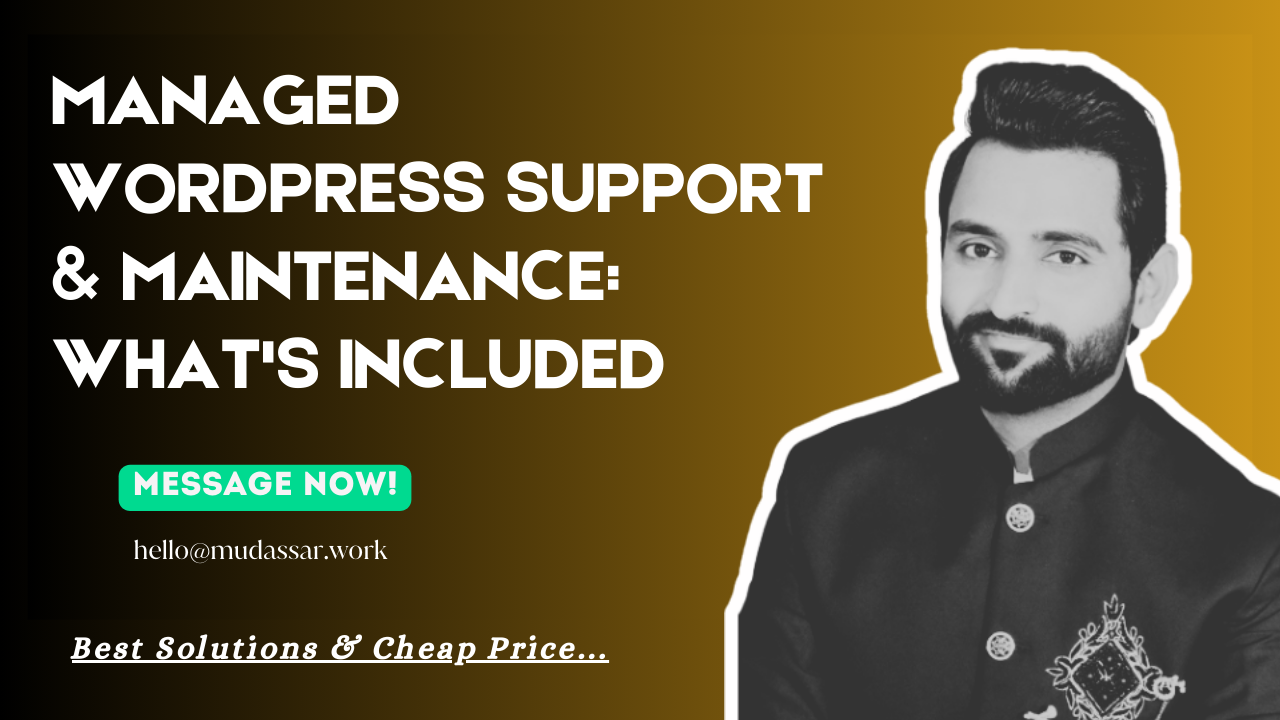Managed WordPress Support & Maintenance: What’s Included & Why It Matters
Table of Contents
Did you know that over 70% of hacked WordPress sites were running outdated software? A managed support plan isn’t just convenient—it’s your best defense against crashes, hackers, and lost revenue.
Running a WordPress site without professional maintenance is like driving a car without oil changes—it might work for a while, but disaster is inevitable. Common risks include:
- Security breaches (malware, data theft, blacklisted sites)
- Frustrating downtime (lost sales, damaged reputation)
- Slow performance (high bounce rates, poor SEO rankings)
- Update disasters (broken plugins, “white screen of death”)
Check our WordPress Maintenance Services before disaster strikes and hacked site.
$50/Month Saves $5,000. Get our services today with 7-Day Money-Back Assurance.
What’s Included in a Managed WordPress Support Plan?
1. Automated Backups & Disaster Recovery
- Daily or real-time backups (stored securely off-site)
- One-click restoration (no tech skills needed)
- Guaranteed backup testing (so you know they actually work)
Example:
A travel blogger’s site crashed during a peak booking season. Their managed service restored it in 15 minutes, saving thousands in lost affiliate revenue.
2. Proactive Security Protection
- Malware scanning & removal (automated, not just detection)
- Firewall protection (blocks hackers before they attack)
- Brute force attack prevention (limits login attempts)
- SSL certificate management (keeps data encrypted)
Case Study:
An online store using Sucuri’s managed security stopped 3,000+ hack attempts in one month—without the owner lifting a finger.
3. Hassle-Free Updates
- Automatic WordPress core updates
- Tested plugin & theme updates (no compatibility surprises)
- Rollback options (if an update causes issues)
Pro Tip:
Cheap or DIY updates often break sites. Managed services test updates in a staging environment first.
Check our WordPress Maintenance Services before disaster strikes and hacked site.
$50/Month Saves $5,000. Get our services today with 7-Day Money-Back Assurance.
4. Performance Optimization
- Speed tweaks (caching, image compression, CDN setup)
- Database cleaning (removes clutter slowing down your site)
- Uptime monitoring (instant alerts if your site goes down)
Thought-Provoking Question:
Could your business survive if your site was down for 24 hours during a holiday sale?
5. Expert Support When You Need It
- 24/7 priority support (not just 9-to-5)
- No-extra-fee emergency fixes (unlike freelancers who charge hourly)
- WordPress experts (not generic “tech support”)
Real-World Impact:
A nonprofit’s donation form broke on Giving Tuesday. Their managed support team fixed it in 12 minutes—securing $8,000+ in donations that would’ve been lost.
Why Managed Services Beat DIY or Freelancers
| Feature | DIY/Freelancer | Managed Service |
|---|---|---|
| Security | Reactive (fixes after hacks) | Proactive (prevents hacks) |
| Updates | Manual, risky | Automated & tested |
| Backups | Might forget to run them | Guaranteed daily backups |
| Support | “I’ll reply when I can” | 24/7 with SLAs |
| Cost Predictability | Surprise hourly bills | Flat monthly rate |
Who Needs Managed WordPress Support?
✔ Busy business owners (no time for tech headaches)
✔ Ecommerce sites (downtime = lost sales)
✔ Agencies (white-label options available)
✔ Anyone who values peace of mind
Frequently Asked Questions (FAQs)
How much does managed WordPress support cost?
Basic: 50−50−150/month (blogs, small business sites)
Business: 150−150−300/month (eCommerce, membership sites)
Enterprise: $500+/month (high-traffic, custom needs)
Tip: The average hack cleanup costs $1,000+—making maintenance a bargain.
Can I keep using my current web host?
Yes! Managed support works with any hosting. Some providers (like WP Engine) include basic maintenance, but most don’t offer:
Malware removal
Plugin compatibility testing
Personalized suppor
What’s the #1 reason to choose managed support?
Time savings. Most business owners spend 10+ hours/month on maintenance tasks—time better spent growing your business.